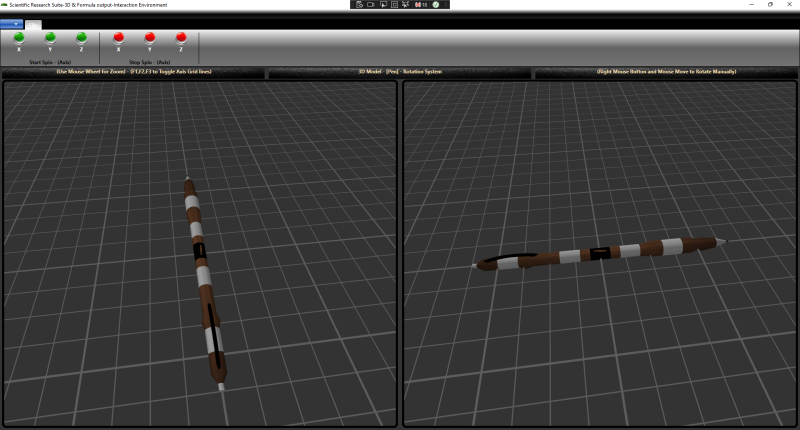Click on the images below to go to the demo download pages
Created with MathCompiler3D
Standalone Wpf 3D Demo App
Created with MathCompiler3D
When you run the example, use the click and hold down the right mouse button in the area of the 3D view port to rotate the model. Use the mouse wheel to zoom in / out. Shift + Cursor (Up / Down) - (Left / Right) will move the camera position. The virtual camera will still be parallel to the model relative to the rotation vectors to which the model is current orientated.