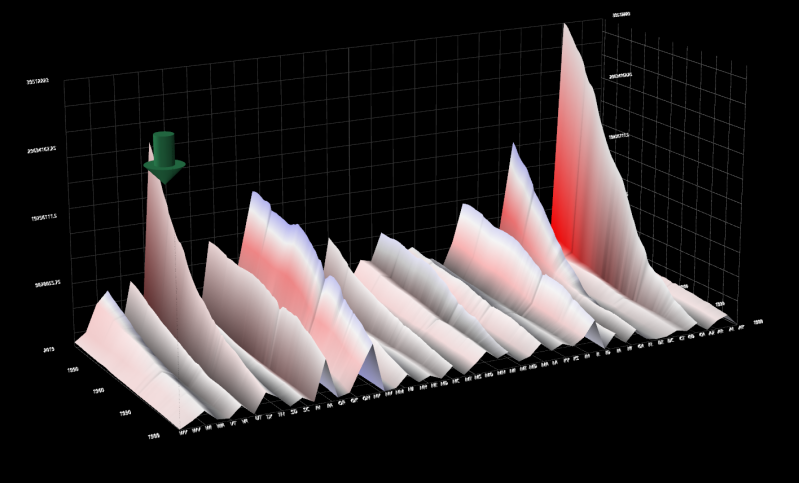The Visual - V1.0.0
The UI has only been slightly decorated as it pertains to Wpf controls & styles at this time. The primary focus was the 3D surface chart. If you click on the state list on the left, then the filter box over the State, Year, Population list view will populate with the state. The filter ability nor the selection of the list view does not change the 3D surface graph, it is meant to change the location of the green 3D arrow so that its pointing directly to the data point that is represents. There may be other upgrades to this demo in the future. The name of the solution file is SurfacePlot3D.sln. The program reads in a .csv file and plots the population from 1900 to 2019. To run the example, use the download button in the upper right hand corner of this page. You will need .net 6.0 runtimes to run the project.
When you run the example, use the click and hold down the right mouse button in the area of the 3D view port to rotate the model. Use the mouse wheel to zoom in / out. Shift + Cursor (Up / Down) - (Left / Right) will move the camera position. The virtual camera will still be parallel to the model relative to the rotation vectors to which the model is current orientated.
Version - V1.0.1
In V1.0.1 - A setup project has been included with desktop and program menu icons. The download is available on the upper left corner of the page. Some code organization has been performed in a few of the primary classes.
Version - V1.0.2
In V1.0.2 - The setup program now has the prerequisite requirement for .Net run time of 6.0.13 or x64 & x86.
Technical Support
If you have any issues installing the demo or viewing / running the source code send an email to Contact@MathCompiler3D.com
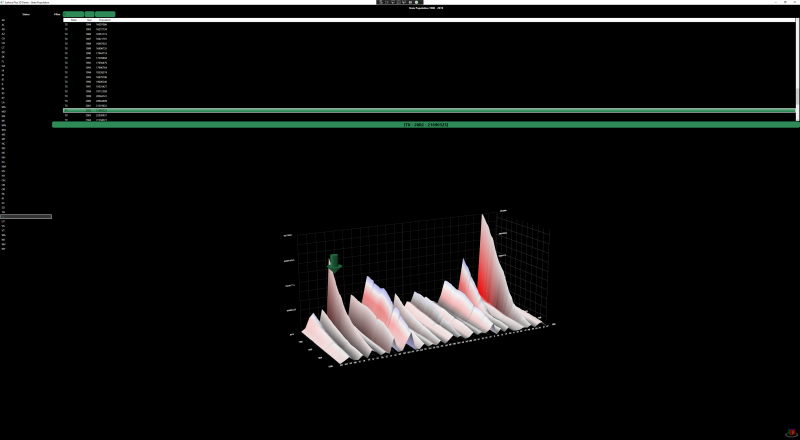
Source Code
The surface plot 3D solution was created in Visual Studio community 64 bit V17.4.4
If you have any issues installing the demo or viewing / running the source code send an email to Contact@MathCompiler3D.com